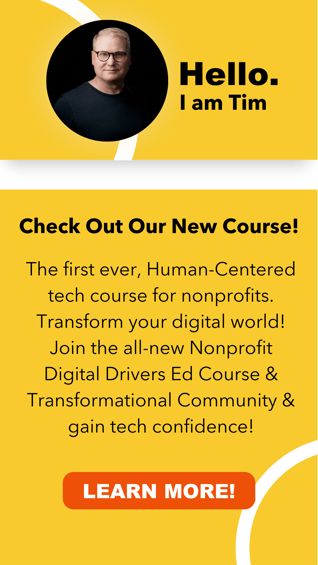5 min read
Winter '19 Release - Key Goodies for the Busy Nonprofit Admin
 Tim Lockie
:
October 11, 2018
Tim Lockie
:
October 11, 2018
Three times a year, Salesforce releases a whole new set of awesome features and improvements. It's one of the reasons we love this platform and the Winter 19' Release brings some big Lightning improvements, and so much more.
Let's jump in to the Winter '19 Release! You can click on any of the green titles to see more details!
Lightning UI Gets Some Serious Upgrades
Search in Lists/Reports - The newest “Search” bar you didn't realize you were missing
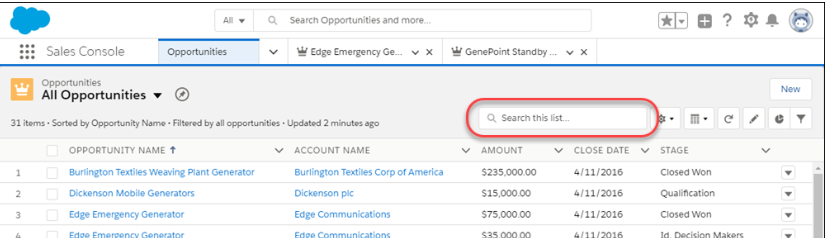
-
This is a very welcome addition that makes navigating reports and report folders a breeze.
Keep it Compact or Comfy
Comfy
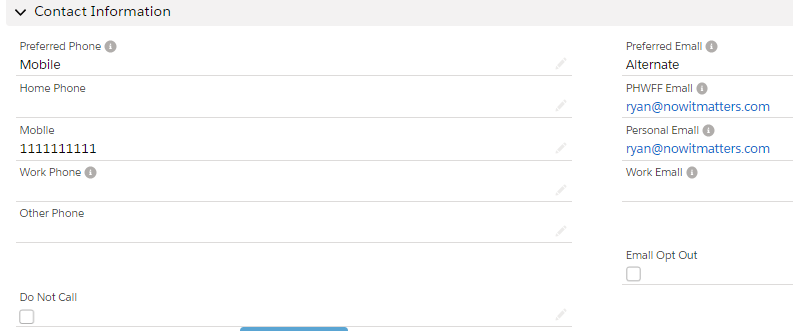
Compact
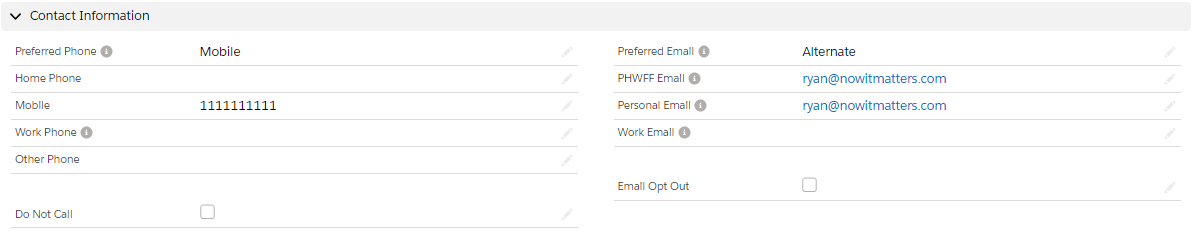
A new take on the core Salesforce UI that many of your users will find more efficient and effective.
Feedback is key- Now, when users switch to Classic, you can ask them why!
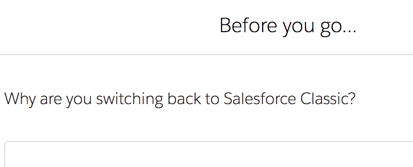
Encourage brief, one-sentence answers. You can do this by customizing the text if you want.
-
Mention this addition to key users in your org so they know it's coming. Consider emailing them or tagging them in a chatter message.
-
Pro-Tip: Once you get feedback, research the feature users were switching to Classic to complete, and communicate with them. Try providing them with a timeline of when SF might enable this in LEX and/or provide potential apps or solutions that would allow them to stay in Lightning. When users provide feedback, they want to know it's being put to good use. And if you don't have a clear solution yet, use it as an opportunity to encourage a stronger dialogue.
-
TL;DR - Don't introduce a new feedback mechanism for users, receive feedback, and then ignore it. That's bad.
NUMBER FILTERS IN SEARCH RESULTS
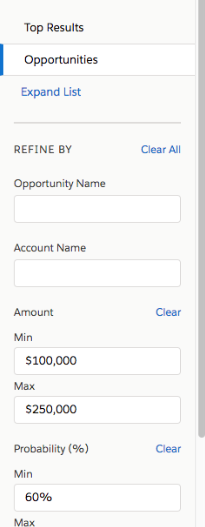
Now you can isolate the records you need with specific values, right in your search more easily in Lightning. For example, users will be able to find a specific gift amount within a list.
Don't lose your text when getting timed out!
Nothing's more frustrating than losing your work. No more!
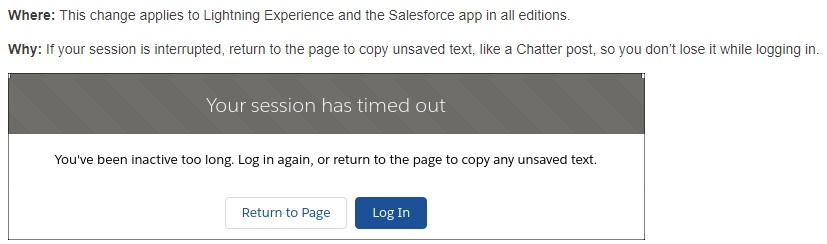
Now Available in Lightning
Control Sharing for your List Views- Share with Public Groups or Roles
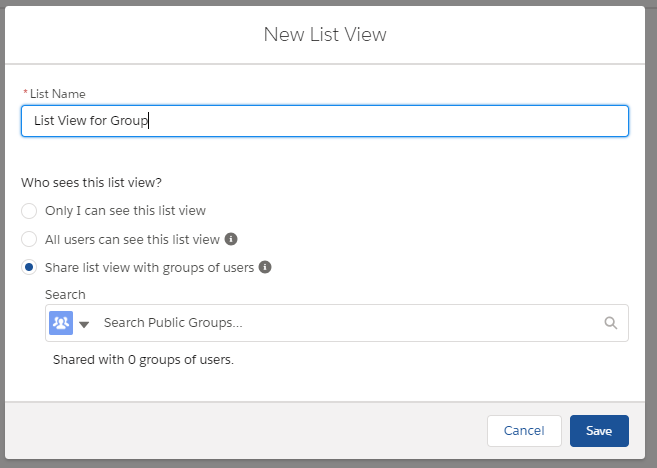
Too many list views make it difficult for your users to find the list of records they need. If you've trained users to use List-views (hint: you should), how did it go when you explained they had to wade through the list-views to find the one they need? No more!
Others:
-
Edit Joined Reports and use them in Lightning Dashboards
-
Joined reports finally make there way (beta) into Lightning!
-
-
Welcome Drill-Down to Lightning Reports
-
A nice feature of SF reporting that allows you to dynamically filter reports on the fly
-
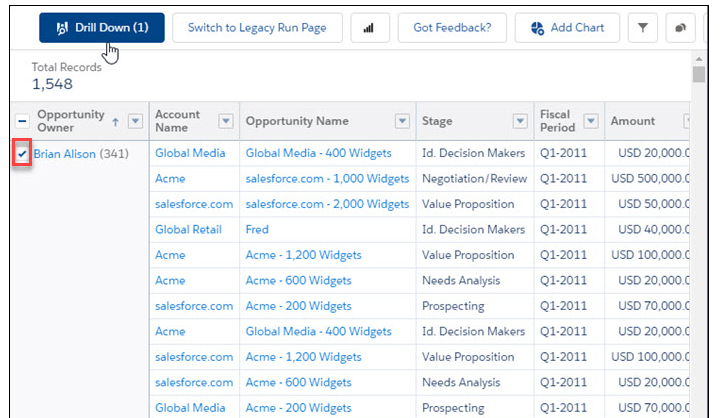
Process Builder & Flow (Visual Workflow)
Part of every Admin's toolkit, these powerful tools get some love this release.
View all Processes on an object when creating a new Process Builder
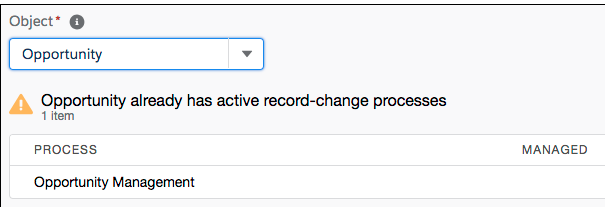
The beauty of Process Builder is that it allows you to combine multiple operations in a single process, allowing you to eliminate extra components. This makes your life as an Admin easier. In addition, it allows more control; with multiple processes on one object, you can't control which fires first.
-
This new feature reminds you to check before you add, helping you to eliminate what we call “technical debt.” Technical debt is extra baggage in your org that comes from having to put out too many fires. While this feature won't stop you from adding a process (or reduce the number of fires), it might help!
New Flow Fields and Screen Components for Better User Interaction
-
See the full list above of new fields added with special features not previously available
-
Dependent pick-lists
-
Toggle Buttons & Sliders (found in many popular survey tools, now available in Flow)
-
Email, Phone, Name and URL fields that provide automatic validation
-
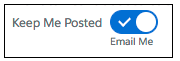
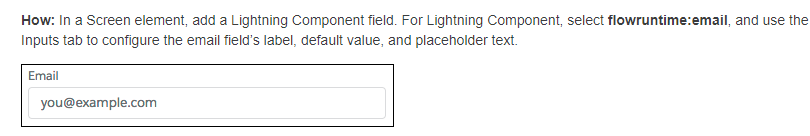
Remember Previous Values
-
Ever have a user go “Back” in one of your flows only to find what they entered disappeared? No more! Note, this requires comfort with Flow and Input and Output variables.
Communities
The Community Cloud is one of the most powerful services that the Salesforce platform offers, linking constituents, partners, chapters, affiliates, and more into a single source of collaboration and knowledge sharing. In every release, I like to see what Communities features have been added. Here are three that stand out:
Flows accessible by GUEST USERS (no login needed)
-
No screen-shot here and don't let the short content found in that link fool you! What excites me about this so much is that it opens up another way for you to collect information without turning to a 3rd-party form application. Gaining access to Flow for non-logged-in users has great potential for many uses cases!
Threaded Conversations
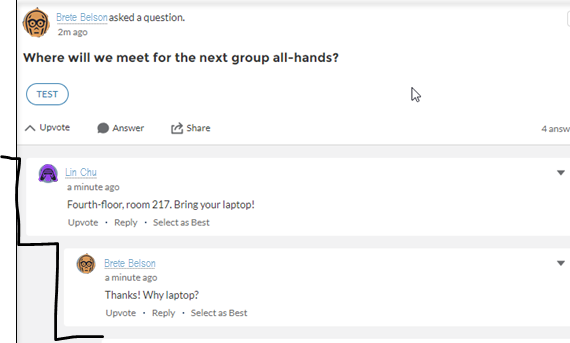
A small, but welcome formatting addition that makes it easier to for user to drill-down into conversations without losing their place in the overall chat.
Better, More Refined Audience Targeting with Lightning Components
-
You have had the ability to customize different components based on the audience with custom criteria, but were restricted by only certain operators. With these enhancements, you'll have a lot more control, with a lot less work.
-
Some examples:
-
In a Volunteer community, you could have a component regarding an event that shows up only for those within a set of regions (1 or 2 or 3). Ideally, you would just use the “OR” and now you can.
-
In an Affiliate community, you could show a component with an inline form application for a grant or other program, and show it only to those who quality based on data in your Salesforce.
-
In a Partner community of service providers, showing information to ALL members EXCEPT a particular group wasn't easy. Now you can simply exclude via “Does Not Equal” or “Does NoT Contain”
-
Others
Field History - 18-Month Limit NOW ENFORCED
-
While this isn't a great new feature, it is certainly one of the most important parts of Winter '19.
-
Salesforce has always stated that they would keep field history data for up to 18 months, though this was hardly enforced. Starting with Winter '19, this will be enforced.
-
If you have Field History data enabled (from “Field History Tracking” in Setup for each object), and some records contain values that are older than 18 months, you will lose this data.
-
Option 1: Purchase the Field Audit Trail add-on; reach out to your Account Executive to inquire about nonprofit discounts.
-
Option 2: Check out the release notes link above and export your field history data during the grace period which starts when your org receive the Winter '19 Upgrade. Review your org and identify how critical field history after 18 months is to your organization. Consider the Field Audit Trail add-on cost and compare to alternatives such as a consistent archiving policy in an external system for example.
-
Options 3: Do nothing and work within the 18-month limitation. Every organization is different, so while we generally would not recommend this, it will impact some organizations more than others. The price of the add-on may not be worth it for your organization. Do you need to know the value of a field from a year and a half ago? Maybe not.
-
-
If you aren't sure what to do, try reaching out to the team here at Now IT Matters. We have experience with LDV (large data volume orgs), archiving, and data-retention policies and how they impact nonprofit organizations.
Field References (Pilot)- (Where have you been all my life?)
-
While it requires a Salesforce support request, and has some limitations, this is one of the best additions to the admin toolkit in Winter '19. There are too many times to count where I ran into an issue, and wish I could find out where the field in question was used so I could trouble-shoot more efficiently. While there are some workarounds, this fully supported feature is a tremendous time-saver.
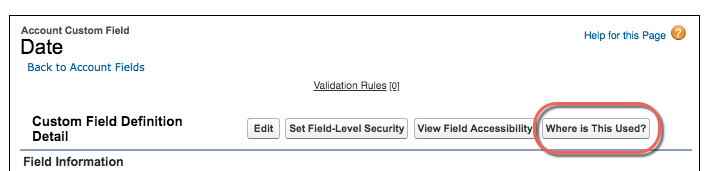
Pardot - Ditch the separate login
-
Pardot users are now fully integrated into Salesforce. No more need for a separate username and password. Login just the same as everyone else and have all users using the same system.
Finally, before I sign-off, two things to mention:
-
This and other releases are for the overall platform and affect all Salesforce users. Your experience with Salesforce will vary, based on your use of specific Salesforce.org solutions.
-
Based on what your organization does (and uses), you get updates and new features to that application, in addition to those directly from Salesforce. For example, the Non Profit Success Pack gets updates nearly every two weeks. Don't forget these! You may find that some key features you rely on are updated more frequently than the tri-annual cycle.
-
If you use the Nonprofit Cloud and the NPSP, make sure to check this out for some light reading ;)
-
Ryan Berens is a Consultant at Now IT Matters. You can follow him on Twitter here.